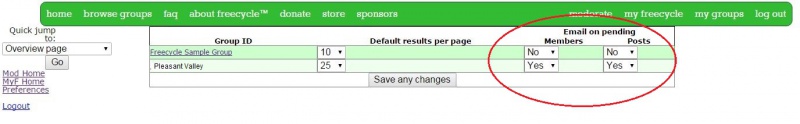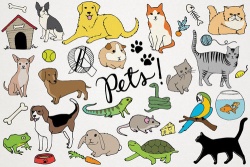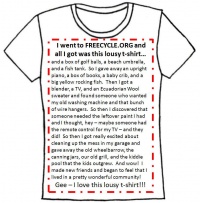New Moderator Orientation
Contents
- 1 Part 1, BEFORE YOU BECOME A MODERATOR
- 2 Part 2, HOW-TOS
- 3 Part 3, ADDITIONAL INFORMATION
- 3.1 Moderated vs. Unmoderated Members
- 3.2 Required guidelines and policies
- 3.3 Local moderator decisions
- 3.4 Common situations encountered by moderators
- 3.5 Communicating with members
- 3.6 Promoting and building your group
- 3.7 Links & resources
- 3.8 Moderator discussion groups
- 3.9 Problems, solutions, and suggestions
- 3.10 Copyright and trademark information
- 3.11 If you want to do more
Part 1, BEFORE YOU BECOME A MODERATOR
Background and History of The Freecycle Network
On May 1st, 2003, Deron Beal sent out the first email announcing The Freecycle Network™ (TFN) to about 30 or 40 friends and a handful of non-profits in Tucson, Arizona, USA. At the time Deron founded The Freecycle Network, he worked with a small non-profit organization, RISE, which provides recycling services to downtown businesses and transitional employment to Tucsonans in need.
As the team recycled, rather than watching perfectly good items being thrown away, they found themselves calling or driving around to see if local non-profits could use them. Thinking there had to be an easier way, Beal set up that first Freecycle email group in a way that permitted everyone in Tucson to give and to get. Freecycle.org was off and running.
The Freecycle.org® concept has spread to over 110 countries, where thousands of local groups represent millions of members - people helping people and "changing the world one gift at a time." As a result, we are currently keeping over 1,000 tons a day out of landfills!
Thank you for agreeing to help the Freecycle.org movement and your own community by volunteering to be a moderator. Welcome and enjoy your time learning about Freecycle.org, and becoming a part of this adventure.
The purpose of Freecycle.org
Our mission is to build a worldwide sharing movement that reduces waste, saves precious resources and eases the burden on our landfills while enabling our members to benefit from the strength of a larger community.
Click here for more information on our philosophy.
Basic guidelines for moderating
Without responsible moderators, a list quickly gets filled with spam and inappropriate posts. Memberships soon falls and the list becomes a ghost town. With your help, your local list will thrive, and everyone will benefit. Your help is invaluable.
Every Freecycle.org group is expected to operate in the same/similar fashion. Each community has the option to localize group rules, as long as they follow the required group guidelines.
Duties of a moderator
In short, you'll be checking in briefly a couple times a day to moderate your group. These are the main duties of a moderator:
- Calmly handling any issues or complaints that come in. You will need to be as nice and friendly as possible, even if the mail from the member is not the most pleasant mail you have ever seen. You will need to remember that you will be representing The Freecycle Network(R) at all times.
- Approving or rejecting messages that have been flagged for moderation. Pending messages and inquiries should be handled within 48 hours.
- Responding to members’ emails. As a "customer relations representative" for Freecycle.org, responses should always be calm and clear and never angry. It is best to use a standard written reply to the most frequently asked questions. Many members' questions can be answered with the assistance of our how-to guide.
- Reading the unmoderated postings to check for compliance with The Freecycle Network's required group guidelines.
- Taking members off moderation if they are posting correctly or within a few weeks of joining.
- Keeping up with Freecycle.org rules and guidelines. Become familiar with the Mod Manual and refer to it regularly. Join moderator discussion groups once you're promoted to Lead Moderator.
Do's and Don'ts
The Moderator Manual includes a full list of Freecycle.org Do's and Don'ts
Responsibilities of all moderators
- Moderators must follow the required guidelines of The Freecycle Network, as well as any local rules for your group.
- Moderators must maintain a positive, friendly, non-threatening relationship with other mods and the members.
- Moderators must be aware of the privilege of being a Freecycle.org moderator and taking great care not to take advantage of it. NEVER, ever reply to an offer before it is released to the list for all members to see. This would be reason to be dismissed as a moderator.
- Moderators must maintain confidentiality of member information.
- Be nice, helpful, never demeaning. Be a caretaker of the group, not a boss.
- Fulfill your commitment to Freecycle.org by covering the group the hours you agree to. If you will be unable to moderate the group as agreed, please contact the Lead Mods and other moderators so that the site is covered in your absence. If you are a sole moderator, please contact your Group Outreach and Assistance volunteer (GOA) to request temporary Mentor Mod team coverage. For more information about GOA, please click here.
- Enforce all your rules consistently and fairly. But don't be a dictator. Uneven enforcement will prolong your problem.
- As a moderator you are expected to follow all rules. You are the role model for every member. Moderators are expected not to post “needy" or "desperate" posts. Moderators are not allowed to become No-shows. Your dedication and willingness to moderate the group is very important. You must be counted on. Professionalism and teamwork is very important to a moderator's position.
Responsibilities of the Lead Moderator
- It is your job to see the job of moderating your group is always covered. you or another moderator should check in on it at least once during the day.
- Recruit new mods as needed to make sure that your group is covered in case of emergency.
- Keep your files and admins up to date. Recommended admins and changes to required files will be announced on FIOD and FLC and posted in the mod manual
- Make important decisions pertaining to group-related issues, in consultation with your co-moderators.
For those with the desire to do more there will be opportunities for getting involved in other group tasks, such as:
- Developing publicity materials and promoting the group, and
- Volunteering for leadership roles within Freecycle.org
Required files
All Freecycle.org groups are required to maintain two group files. Please see the links below for more information on these files.
In addition to the required files, some groups create files to send to members in certain circumstances, for example when a post has to be rejected or deleted. This helps keep the communications with members consistent and also saves time for the Moderator. See the Moderator Manual for sample files that you can modify and use for your group. For instructions on how to create files for your group, click here.
Many groups have "Required Group Guidelines" and "Disclaimer" as separate files. It's not as convenient as the combined "Guidelines and Disclaimer" file, but it's perfectly acceptable to maintain these as separate files as long as both files are sent to all new members.
What is not allowed on Freecycle.org



In addition to items mentioned in the Guidelines and Disclaimer, the following is not allowed:
- Adult-oriented posts
- Advertising
- Bickering, ranting, snippiness
- Foul language or vulgar ID’s
- Pet breeding posts
- Ads, including ads for garage, boot or yard sales
- Being Lead Moderator on more than one group or moderating a group other than where the mod lives.
- Keeping the whole group (or majority of the group) on moderation.
- Themed Freecycle.org groups, such as just children’s clothing.
- Restricting Wanted posts to a specific day or time, requiring that Wanted posts be balanced with Offers, or requiring that the first post be an Offer post.
- Keeping a public database of no shows or problem members. You may keep these, but they must be for the mods' eyes only.
- SPAM. Spam is any post that endorses a commercial product or is being blanketed across The Freecycle Network. SPAM is dealt with harshly. If we can't identify the poster as a local member we report them to Spam Control. To find out how to report a Spammer, click here.
- Scams. From time to time enterprising scammers attempt to fleece Freecycle members out of money, often for delivery or courier fees associated with an item they are offering. Please report suspected scammers to Spam Control.
Would you allow it?
How would you deal with the following pending posts? Follow your own group's guidelines as well as Freecycle.org's required group guidelines when answering these questions. If you don't have a policy in place for some of the issues, this is a good time to consider what your group's policies will be once your trainer leaves your group.
- A) Accept as is;
- B) Reject (state reason);
- Offer: Imodium HD
- Offer: Guppies
- Offer: Drop-side crib, excellent condition
- Wanted: Infant car seat
- Offer: Instant ramen, expiration date 12 months ago
- Offer: Mikes Hard Lemonade
- Wanted: Clothing, any gender or size. We have a large family and will donate whatever we can't use to charity.
- Offer: Wine glasses
- Wanted: Desperate for baby boy clothes. My husband lost his job and we can't afford to buy any for the new baby.
- For answers please see the key at the bottom of the page.
Part 2, HOW-TOS
Learn how to use the Moderator Tools
Refer to this how-to-guide for help in using the Mod Tools.
Set your moderator preferences
Set your moderator preferences so you will be notified of pending posts. Please click here to learn how.
Experiment on the Playground or on your own group
- Find the Mod Tools.
- Check your own moderated status. Hint: Use "Search Members" to find your record. Make sure you check "Include Moderators" and "Include Lead Moderators" under Membership levels.
- If your moderated status is "Unmoderated" change it to "Moderate Member for Posting."
- Leave Mod Tools and return to the group's home page.
- Make a couple of posts, Offers or Wanted.
- Go back into Mod Tools, find your own posts and approve or reject them them. Remember to check "Include pending posts."
- Open Mod Tools, and find the answer to these questions: How many members are your group? How many Moderators? How many Lead Moderators?
Optional: Join the Moderator Playground
If you're reluctant to experiment on your own group, please join the playground at the URL that was included in your acceptance letter. Contact your Group Outreach and Assistance volunteer for more information about the playground.
When you're done practicing, please delete any files and admins that you have created on the playground and remove your posts.
To remove yourself from the playground, first demote yourself to moderator, then demote again to member, then leave the group. Make sure you do not remove yourself from My.Freecycle.org.
Check your group's settings
As soon as you have been given moderator privileges on your group, please check to see if your group has been set up correctly. These are things you will need to check:
- Group files. Make sure you have the two required files:
- Guidelines and Disclaimer. You may expand on the basic guidelines and Disclaimer file to include additional information if you wish. Here is a sample from the Moderator Manual.
- Farewell.
- Automatic sending. Make sure that the required files are going out when members join or leave the group.
- Time zone. Please make sure this is correct so that posts will reflect the correct time.
Customize your group
Here are some areas you may want to tweak after you are promoted:
- Admins. Remove any unnecessary admins. This is a good time to expire your recruiting admin unless your group needs additional moderators.
- Group options.
- Postal codes
- Group description
- Local group policies. If your group has any local policies beyond the basic Freecycle guidelines, it is a good idea to post those in an Admin. You may also wish to include local policies in the Guidelines and Disclaimer file that you send to all members when they join.
Part 3, ADDITIONAL INFORMATION
Moderated vs. Unmoderated Members
There are two basic types of members, "Moderated" and "Not moderated." "Moderated" means all messages go to Pending and have to be approved. "Not moderated" means member messages go directly to the board with the exception of messages triggered by Hotwords.
Whether to moderate new members is a moderator's decision, the default setting for new members is unmoderated. If you choose moderated, you must take them off moderation after they post correctly or after a short time on the list even with no posts. This means you will no longer be reviewing their messages, and that whatever they post will go directly to the board. Hotwords will still catch inappropriate posts after this point. You will be manually changing membership status for new members who have learned how to post correctly.
When should members be taken off of moderation? As soon as possible. Many moderators take them off moderation after one good post. Some mods make it two good posts, others make it a month. Members who have not posted within a couple of months should be taken off moderation to keep your group's moderated percentage from steadily increasing.
Full moderation of a group is not allowed. If you have a group that is highly moderated, you may remedy the situation by clicking on the "Unmoderate Entire Group" Button and re-moderating the problem members. Your GOA may require you to unmoderate the entire group this way if s/he comes across a group with high levels. Emergency Full Moderation can be used for short times only as necessary, but please contact your GOA should you need to do this.
Required guidelines and policies
Local moderator decisions
- Pets. Pets can be very controversial. If you decide that your group should allow pet posts, we have a list of tips for you.
- Coupons, tickets, frequent flyer miles, game pieces, postage. These items can clutter the board and don't really help accomplish our goal of keeping items out of the landfill.
- Cribs and infant car seats. Because of safety and liability concerns, some moderators (especially in the U.S.) prefer not to allow posts for these items. Other moderators allow these items after editing the post to include a statement advising members to check the latest consumer safety data before using these products. After all, a drop-side crib may be too dangerous to use for an infant, but it could be cleverly repurposed into something useful.
For more information on local moderator decisions, please click here.
Please note: If you are working on a group where the Lead Mod is a freecycle.org email address, you will be able to make decisions for group policy after the Lead Mod has left. Groups with Freecycle.org moderators are run with simple guidelines of only Free, Legal, and Appropriate for all Ages. If you have been referred by a local mod to join an existing team, it would be wise to check with that local mod team to see what policies have been set.
Common situations encountered by moderators
The Mod manual includes a list of common situations that moderators are likely to encounter, as well as sample responses, files or Admins that you may use in when you encounter those situations.
Communicating with members
Sending messages to members
There are two ways to send a messages to members:
- Use your personal email address
- Use Mod Tools to send an email without revealing your personal email address
Receiving messages from members
There is a link on your group home page that members can use to contact the mod team. However, you may need to send out something that you want members to reply to, for example a request for volunteers. In that case you will need to ask members to reply at
https://my.freecycle.org/home/groups/GROUPNAME/contact_mods, replacing GROUPNAME with the name of your group
As an important anti-spam safeguard, never publish your Mod Team's email address. We do not ever put the moderator address on information that goes out to members because we don't want spammers to get ahold of it.
Promoting and building your group
Click here for some ideas on how to promote your group. Have some more great ideas? Share them on the Freecycle Leadership Community.
Links & resources
- Member FAQs
- Abbreviations & acronyms. We admit it, we abbreviate everything. Click here for a full glossary
- Org chart and leadership team. Most members think of The Freecycle Network as being a community resource, but it is actually a large, global organization with more than 5,200 Freecycle.org groups in over 110 countries. See the Org Chart and Leadership team for more information about the basic structure of The Freecycle Network.
- OTHER USEFUL LINKS AND RESOURCES. The Moderator Manual contains a list of useful links for moderators.
Moderator discussion groups
Being a Moderator is being part of a team. Moderators with years of experience and moderators with five minutes of experience are all part of our Freecycle.org team. We are our own support group. These discussion groups help mods keep up with the changes as My.Freecycle.org develops and improves on an on-going basis. Only moderators are approved for membership, so you will need to wait until you have been promoted to moderator and all Freecycle.org Lead Moderators have left the group.
Tech Discussion Group/FIOD
Tech Discussion Group/FIOD is a discussion group for moderators with problems with the site.
Freecycle Leadership Community
FLC is a forum where moderators from around the world discuss issues with their groups, offer advice and opinions, and share fun stories from their own groups.
Problems, solutions, and suggestions
How to get help with your group
Once your trainer leaves your group, your Group Outreach and Assistance (GOA) volunteer will become your primary support for any issues you might face. Please refer to the Mod Manual for more information.
Technical problems
As Moderator, you will occasionally encounter glitches with the system, and you will hear from members who suspect things aren't working the way they should. Please refer to the Mod Manual for information on how and where to report these problems.
Other Member Problems
For member problems you are unable to solve, refer them to one of the following email contacts below:
- myfreecycleADMIN@freecycle.org -- (mostly) unmanned email address is now the address username and password requests are sent from and there is an automated response for members. This links to MyFreecycleSupport@f.o which is the email address for members to get through to someone for assistance with a query.
- myfreecyclesupport@freecycle.org email address for members to get through to someone for assistance with a query other than Password and username requests.
- info@freecycle.org -- for members who have general questions. An autosent file with more information to direct them to a manned email box if needed.
- help@freecycle.org -- for members who cannot get answers to other issues, who wish to take a complaint to the next level, who need special assistance (pre-approved use of logo or trademark, press contacts, etc.)
Copyright and trademark information
Because The Freecycle Network at Freecycle.org is unique and amazingly successful, there are many who have and who would try to use it for personal gain and profit. For that reason:
- The Freecycle Network is incorporated as a non-profit organization.
- The Freecycle.org logo is trademark protected.
- We link only to those groups which are approved local groups.
We need to do our best to use the Freecycle.org trademark properly so that we don’t lose the right to it. As Moderators, we have an essential role to play in protecting the Freecycle.org trademark. These are the key points:
- Always use the term "Freecycle.org" correctly. "Freecycle" is NEVER used as a verb and must always be capitalized.
- Include the proper attribution statement in group emails and home pages.
- Use the registered trademark symbol, either ® or (R), the first time the word "Freecycle.org" is used in any text (in Admins, Files, signatures, etc.). Freecycle group sites should have an (R) or ® next to the logo at the top and an (R) or ® next to the first use of The Freecycle Network (or of the word Freecycle, whichever comes first). The subsequent uses of "Freecycle" can be without the trademark symbol.
The U.S. copyright and trademark information is explained fully in the Moderator Manual. If you are in the European Union, please refer to the E.U. guidelines in the Mod Manual.
Sometimes group mods will get mad at Freecycle.org(R) and start their own group. If they use the word "Freecycle" or some derivative, it is a violation of copyright law. Contact your GOA if you see a group that has done this. The way to determine if a group is "official" is to go to Freecycle.org and enter the name; if they are listed there, then all is well.
If you want to do more
The Freecycle Network is always on the lookout for people who can help with all of the behind-the-scenes work that is needed to keep everything running smoothly. If you have any spare time or special skills you would like to offer, please see this link for more information.