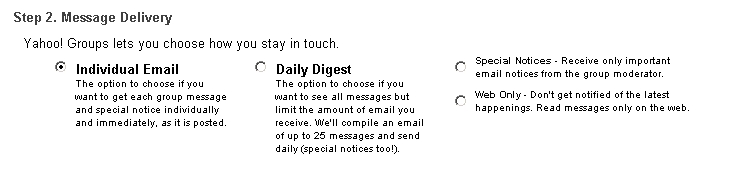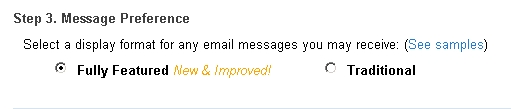Difference between revisions of "Email Issues"
(Created page with "==Tips to Organize All of the New Emails You Are Getting== #CREATE A SEPARATE EMAIL FOLDER & AUTOMATICALLY HAVE FREECYCLE™ STUFF GO TO IT. Create a separate folder in your ...") |
(No difference)
|
Revision as of 17:41, 29 March 2013
Contents
- 1 Tips to Organize All of the New Emails You Are Getting
- 2 How do I change my email address?
- 3 How do I change when emails are sent?
- 4 How do I change what the emails look like?
- 5 Why hasn't my post appeared yet?
- 6 Why are there no new messages on the group's web page?
- 7 Why am I not getting any emails from the group?
- 8 I'm getting too many mails, what can I do?
- 9 I posted something by mistake. What can I do?
- 10 How Do I change my email address?
- 11 Emails and Bouncing - What is it?
- 12 Emails - What is cross-posting?
- 13 How do I reply to an OFFER / WANTED post?
- 14 How do I edit messages?
Tips to Organize All of the New Emails You Are Getting
- CREATE A SEPARATE EMAIL FOLDER & AUTOMATICALLY HAVE FREECYCLE™ STUFF GO TO IT. Create a separate folder in your email program & have Freecycle stuff sent to it automatically with a new rule under tools/message rules/mail/
- My.Freecycle: Set to "ONE FOR EACH POST", "EMAIL DIGEST" or "NONE apart from ADMINS" Yahoo: Set to "INDIVIDUAL EMAIL", "DAILY DIGEST" OR "SPECIAL NOTICES" (which means you'll just browse the messages online).
- IMPORTANT: THERE IS A TIME LAG FOR CHANGES: Whenever a user changes settings, there is an overlap from the time it takes to process the change, until emails in the queue waiting to go out to the users are delivered. In other words, in the time it takes to permanently stop the emails from coming, there are emails already set up to go out, and will continue to go out until the queue is emptied. (Some people have reported this taking up to three days.) So please don't email the moderators with comments like, 'I changed my settings/unsubscribed yesterday, why am I still getting emails?' Just be patient, and all should be well. Don't make more than one change at a time (each additional change adds on another day of wait).
- DELETE YOUR OWN “OOPS” POSTS.
Good luck & have fun keeping good stuff out of landfills!
Yours Truly, The Geeky Rules Crew
You can change how mail is delivered to you from the join page.
How do I change my email address?
My Freecycle
To change your password, email address, or to delete your account:
- Login to my.freecycle.org and click on the "My Info" tab.
- Click on the appropriate button and make the changes.
- Click on the prompt to save your changes.
Yahoo
To change your password, email address, message delivery or to delete your account:
- Login to groups.yahoo.com/group/YourFreecycleGroupName and click on the "Edit Membership" link.
- Click on the appropriate button and make the changes.
- Click on the "save changes" radio button before leaving the page.
How do I change when emails are sent?
My Freecycle
- Login to http://my.freecycle.org and click on the “My Groups” tab.
- Click the drop down menu to see the available email delivery options. NOTE: <foldingnav /> <foldingnav>The options are: "Receive all postings via email", to "receive an Email Digest of 25 posts", or "Stop receiving post emails (Please note, if you choose to receive no emails, you will still receive special notices from the moderator)".</foldingnav>
- Select the group from the list, and click on the change settings button.
- After choosing your option, click: "Change Email Preference".
- IMPORTANT: You MUST wait for the page to refresh to confirm your changes or all will be lost and you might become a wee bit frustrated
Yahoo
To change your message delivery:
Login to groups.yahoo.com/group/YourFreecycleGroupName and click on the "Edit Membership" link.
Click on the "save changes" radio button before leaving the page.
You should choose the Message Delivery option which is right for you, though you can change it later.
- Individual Emails means you see each item as it’s sent to the group.
- Daily Digest batches the emails up, which is more manageable, though some items go quickly and so will have gone by the time you see them.
- Special Notices is for reading the group via the Web, instead of email.
Please don't use Web Only. Some groups may change members using this option to Special Notices to ensure their email address is valid.
How do I change what the emails look like?
Yahoo only
Login to groups.yahoo.com/group/YourFreecycleGroupName and click on the "Edit Membership" link.
Click on the "save changes" radio button before leaving the page.
Fully Featured gives you more links and options, whereas Traditional is plain text and looks less 'busy'.
Why hasn't my post appeared yet?
There are a few possibilities.
- If you're new to the group, or haven't posted for a while, it's probably waiting for approval. See Moderation.
- It could be because My.Freecycle or Yahoo is slow - that happens from time to time.
- It could have been sent back to you. Please check your junk or spam folders to see if that's happened. Make sure you do that on the email address you used to join the group.
- It could be because you're using gmail. Gmail displays messages in an unusual way, which means that you might not see a mail you've sent to the group as a new mail.
Why are there no new messages on the group's web page?
There are a few reasons why there might not be any new posts on the messages page:
- Maybe nobody's sending any. Why not find something you have that you don't need any longer and OFFER it to your Freecycle community?
- Perhaps everyone is content and/or have nothing to offer or request? Why not make a request for some small item to get the messages flowing?
- The volunteer Moderators might not be approving messages at the moment. Remember that they have lives too, so be patient. It will show up soon.
- My.Freecycle or Yahoo might be slow.
Why am I not getting any emails from the group?
If there are posts on the messages page, then you might not be set up to receive emails from the group. See Mail Delivery Options.
I'm getting too many mails, what can I do?
You can change when you receive mails. See Mail Delivery Options.
I posted something by mistake. What can I do?
Just so you know, you CAN delete your own posts for any reason (for example, if someone's taken the item you offered, or if you've received the item you wanted, or if you posted something by mistake).
- My.Freecycle: Login to my.freecycle.org and click on “My Posts”. -Here you will see your open posts.
- Click on the "Manage" button
- On the next page, select the "Cancel and remove" button to delete the post from the MyFreecycle message board.
- Yahoo: Go back to your original post and bring it into view on the screen. Right under the Messages bar, where it reads:
Reply/Forward/View Source/Unwrap Lines/Delete
Click on 'Delete.' That should do it. (Note, though, that deleting a post won't prevent it from showing up in the next digest for those with digest options, or remove it from the archives)