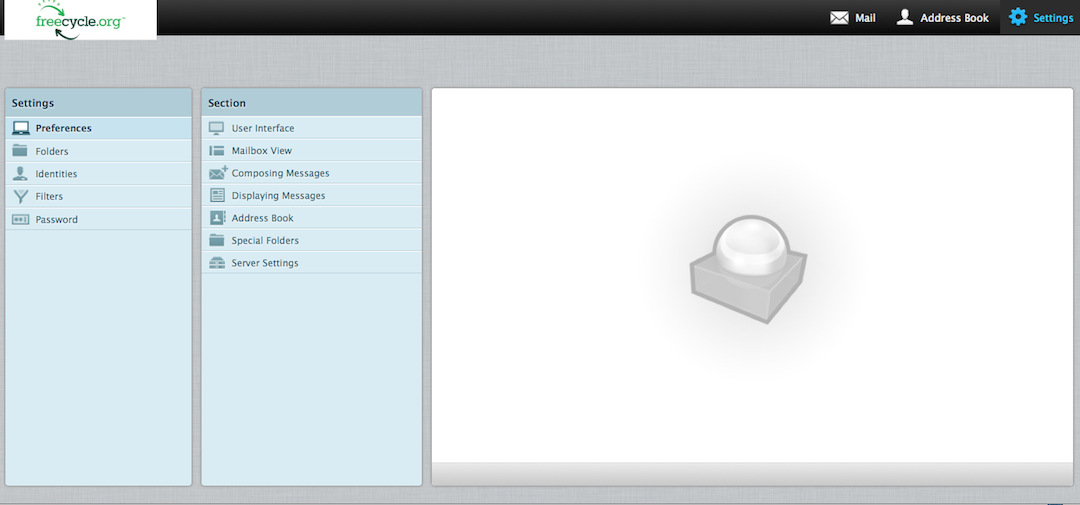Difference between revisions of "Settings"
| [checked revision] | [checked revision] |
m (→Settings-Identities) |
Alisonkamat (talk | contribs) (Added defaults) |
||
| Line 5: | Line 5: | ||
==Section== | ==Section== | ||
===User Interface=== | ===User Interface=== | ||
| − | Main Options<BR> | + | '''Main Options'''<BR> |
| − | Language-set your preferred language<BR> | + | Language-set your preferred language. Default: English(US) <BR> |
| − | Time zone-what time zone do you live in? <BR> | + | Time zone-what time zone do you live in? Default: Auto <BR> |
| − | Time format-how would you like to have the time formatted? <BR> | + | Time format-how would you like to have the time formatted? Default: 07:30 <BR> |
| − | Date format-How would you like to have your date formatted? <BR> | + | Date format-How would you like to have your date formatted? Default: 2016-07-24 <BR> |
| − | Pretty dates-(Pretty Date: Tuesday, 12:10PM / Non-Pretty Date: 2007-02-04 12:10PM) <BR> | + | Pretty dates-(Pretty Date: Tuesday, 12:10PM (Default) / Non-Pretty Date: 2007-02-04 12:10PM) <BR> |
| − | Interface skin | + | Interface skin. Default: Larry |
===Mailbox View=== | ===Mailbox View=== | ||
Revision as of 19:19, 12 September 2016
Contents
Settings-Preferences
Section
User Interface
Main Options
Language-set your preferred language. Default: English(US)
Time zone-what time zone do you live in? Default: Auto
Time format-how would you like to have the time formatted? Default: 07:30
Date format-How would you like to have your date formatted? Default: 2016-07-24
Pretty dates-(Pretty Date: Tuesday, 12:10PM (Default) / Non-Pretty Date: 2007-02-04 12:10PM)
Interface skin. Default: Larry
Mailbox View
Composing Messages
Displaying Messages
Address Book
Special Folders
Service Settings
Settings-Folders
Folders Subscribed
This list is generic. It truly depends on what folders you have established as to what is listed in your section column. Put a check in the folders you would like to see upon signing in to webmail. Those that do not have a check mark are 'unsubscribed'.
- Inbox
- Drafts
- Sent
- Trash
- Old Mail
Settings-Identities
The email address associated with this account. To add a signature line, simply double-click on the identity you wish to add a signature line to and fill in the blanks.
Settings-Filters
Filter Sets
Filters
Settings-Password
Change Password
Current password-what is the password you utilized to sign in?
New password-what do you want your new password to be?
Confirm new password-tell me one more time what you said you want your new password to be?
Save your new password.