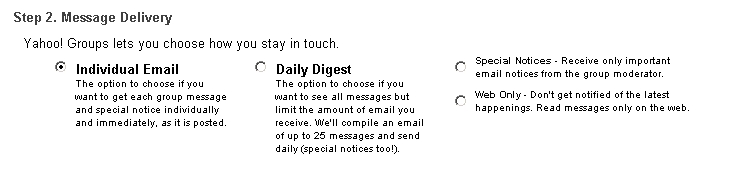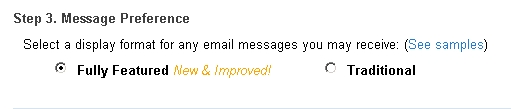Difference between revisions of "Mail Delivery Options"
| [unchecked revision] | [unchecked revision] |
Alisonkamat (talk | contribs) |
Alisonkamat (talk | contribs) |
||
| Line 22: | Line 22: | ||
== My Freecycle == | == My Freecycle == | ||
| − | Login to http://my.freecycle.org and click on the “My Groups” tab. | + | Login to http://my.freecycle.org and click on the “My Groups” tab and then click "Settings." |
| − | [[File:5 Email settings. | + | [[File:5 Email settings.JPG|border|Email settings|600px]] |
| − | + | [[File:6 Email settings.JPG|border|Email settings|600px]] | |
| − | + | Choose one of the email delivery options from the drop down box: | |
| − | + | :*One for each post | |
| − | + | :*Email digest | |
| − | + | :*None apart from ADMINS | |
| − | + | After choosing your option, click: "Change Email Preference." <b>IMPORTANT: You MUST wait for the page to refresh to confirm your changes or all will be lost and you might become a wee bit frustrated</b> | |
| − | |||
== Yahoo == | == Yahoo == | ||
Revision as of 18:31, 1 December 2015
You can change how mail is delivered to you from the join page.
Contents
How do I change my email address?
My Freecycle
To change your password, email address, or to delete your account:
- Login to my.freecycle.org and click on the "My Info" tab.
- Click on the appropriate button and make the changes.
- Click on the prompt to save your changes.
Yahoo
To change your password, email address, message delivery or to delete your account:
- Login to groups.yahoo.com/group/YourFreecycleGroupName and click on the "Edit Membership" link.
- Click on the appropriate button and make the changes.
- Click on the "save changes" radio button before leaving the page.
How do I change when emails are sent?
My Freecycle
Login to http://my.freecycle.org and click on the “My Groups” tab and then click "Settings."
Choose one of the email delivery options from the drop down box:
- One for each post
- Email digest
- None apart from ADMINS
After choosing your option, click: "Change Email Preference." IMPORTANT: You MUST wait for the page to refresh to confirm your changes or all will be lost and you might become a wee bit frustrated
Yahoo
To change your message delivery:
Login to groups.yahoo.com/group/YourFreecycleGroupName and click on the "Edit Membership" link.
Click on the "save changes" radio button before leaving the page.
You should choose the Message Delivery option which is right for you, though you can change it later.
- Individual Emails means you see each item as it’s sent to the group.
- Daily Digest batches the emails up, which is more manageable, though some items go quickly and so will have gone by the time you see them.
- Special Notices is for reading the group via the Web, instead of email.
Please don't use Web Only. Some groups may change members using this option to Special Notices to ensure their email address is valid.
How do I change what the emails look like?
Yahoo only
Login to groups.yahoo.com/group/YourFreecycleGroupName and click on the "Edit Membership" link.
Click on the "save changes" radio button before leaving the page.
Fully Featured gives you more links and options, whereas Traditional is plain text and looks less 'busy'.