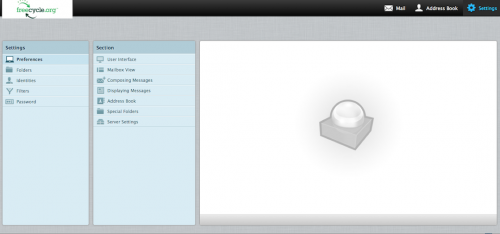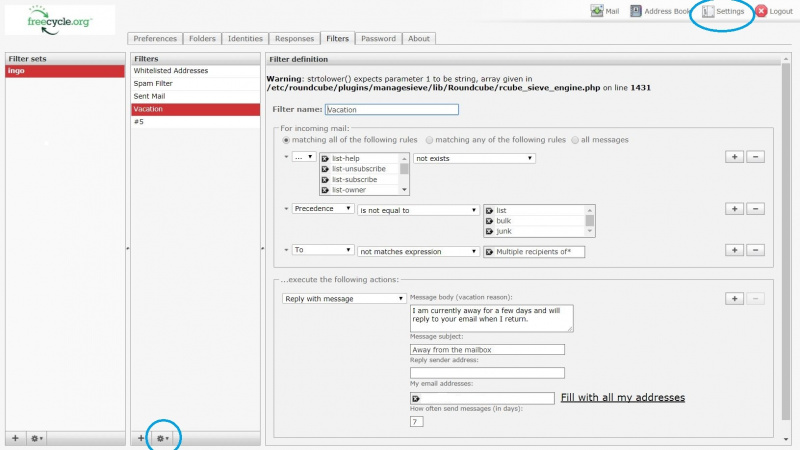Difference between revisions of "Settings"
| [checked revision] | [checked revision] |
Alisonkamat (talk | contribs) m (typo) |
Alisonkamat (talk | contribs) (Updated CTM number) |
||
| Line 105: | Line 105: | ||
Copyright (c) 2016, The Freecycle Network. All rights reserved. | Copyright (c) 2016, The Freecycle Network. All rights reserved. | ||
The Freecycle.org logo is a registered trademark of The Freecycle Network in the United States and/or other countries. | The Freecycle.org logo is a registered trademark of The Freecycle Network in the United States and/or other countries. | ||
| − | CTM Reg. No. | + | CTM Reg. No. 5722723 |
Notice: The information contained in this message and any attachments is privileged and confidential and protected from disclosure. | Notice: The information contained in this message and any attachments is privileged and confidential and protected from disclosure. | ||
Any dissemination, distribution or copying of this communication is strictly prohibited. | Any dissemination, distribution or copying of this communication is strictly prohibited. | ||
Latest revision as of 17:10, 12 February 2019
Contents
Preferences
User Interface
Main Options:
- Language-set your preferred language. Default: English(US)
- Time zone-what time zone do you live in? Default: Auto
- Time format-how would you like to have the time formatted? Default: 07:30
- Date format-How would you like to have your date formatted? Default: 2016-07-24
- Pretty dates-(Pretty Date: Tuesday, 12:10PM / Non-Pretty Date: 2007-02-04 12:10PM) Default is checked
- Interface skin. Default: Larry
Mailbox View
Main options:
- Show preview pane: Default is unchecked
- Mark previewed messages as read: Default "immediately"
- On request for return receipt: Default "ask me"
- Expand message threads: Default "never"
- Rows per page: Default "40"
New message:
- Check all folders for new messages: Default is unchecked
Displaying Messages
Main Options
- Open message in a new window: Default is unchecked
- Show email address with display name: Default is unchecked
- Display HTML: Default is checked
- Display remote inline images: Default is "always"
- Display attached images below the message: Default is checked
- After message delete/move display the next message: Default is unchecked
Composing messages
Main Options
- Compose in a new window: Default is unchecked
- Compose HTML messages: Default is "on reply to HTML message"
- Automatically save draft: Default is "every 5 minutes"
- Always request a return receipt: Default is unchecked
- Always request a delivery status notification: Default is unchecked
- Place replies in the folder of the message being replied to: Default is unchecked
- When replying: Default is "start new message above the quote"
- Messages forwarding: Default is "inline"
- Default font of HTML message: Default is blank, "10 pt"
- Default action of [Reply all] button: Default is "reply to all"
Signature Options
- Automatically add signature: Default is "always"
- Place signature below the quoted message: Default is unchecked
- When replying remove original signature from message: Default is checked
Spellcheck Options
- Check spelling before sending a message: Default is unchecked
- Ignore words with symbols: Default is unchecked
- Ignore words with numbers: Default is unchecked
- Ignore words with all letters capitalized: Default is unchecked
Address Book
Main Options
- Default address book: Default is "Personal Addresses"
- List contacts as: Default is "Display Name"
- Sorting column: Default is "Last Name"
- Rows per page: Default is "50"
- Skip alternative email addresses in autocompletion: Default is blank
Special Folders
All folders should be at the root level, rather than as a subfolder of the Inbox
Main Options
- Show real names for special folders: Default is unchecked
- Drafts: Default is "Drafts folder"
- Sent: Default is "Sent"
- Junk: Default is "---"
- Trash: Default is "Trash"
- Archive: Default is "---"
Archive
- Divide archive by: Default is "None"
Server Settings
Main Options
- Mark the message as read on delete: Default is checked
- Flag the message for deletion instead of delete: Default is unchecked
- Do not show deleted messages: Default is unchecked
- If moving messages to Trash fails, delete them: Default is unchecked
- Directly delete messages in Junk: Default is unchecked
Maintenance
- Clear Trash on logout: Default is checked
- Compact Inbox on logout: Default is unchecked
Folders
This list is generic. It truly depends on what folders you have established as to what is listed in your section column. Put a check in the folders you would like to see upon signing in to webmail. Those that do not have a check mark are 'unsubscribed'. Default is all folders checked.
Please note: Folders should not be set up as a subfolder of the Inbox.
- Inbox
- Drafts
- Sent
- Trash
- Old Mail
Identities
Settings
- Display Name: Default is blank
- Email: This field is automatic
- Organization: Default is blank
- Reply to: Default is same as email
- BCC: Default is blank
Signature
- Signature: Must include the current year. Suggested wording:
Copyright (c) 2016, The Freecycle Network. All rights reserved. The Freecycle.org logo is a registered trademark of The Freecycle Network in the United States and/or other countries. CTM Reg. No. 5722723 Notice: The information contained in this message and any attachments is privileged and confidential and protected from disclosure. Any dissemination, distribution or copying of this communication is strictly prohibited.
- HTML signature: Default is blank
Responses
Default is empty
Filters
All Freecycle.org mailboxes were originally set up with filters, and because some of these are obsolete or defective, users are now asked to disable all their legacy filters.
How to find filters in webmail
Click Settings and then the tab labeled Filters.
Click on the gear at the bottom of the page to disable or delete a filter.
Filter sets
The default filter set is "managesieve," which is enabled; legacy filter sets should be disabled.
Filters
Default is blank.
Password
Please do not change your password without letting your Team Leader or Coordinator know the new password.
Current password-what is the password you use to sign in?
New password-what do you want your new password to be? It is recommended that you use a random password generator to create a strong password
Confirm new password-tell me one more time what you said you want your new password to be?
Save your new password.