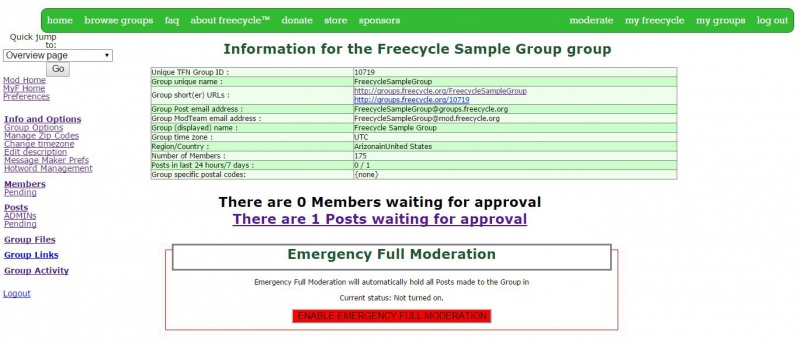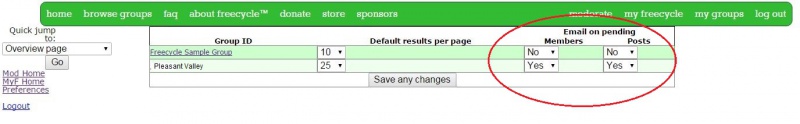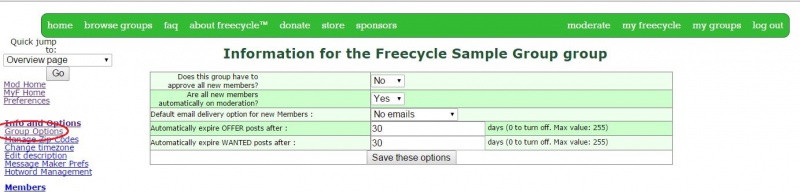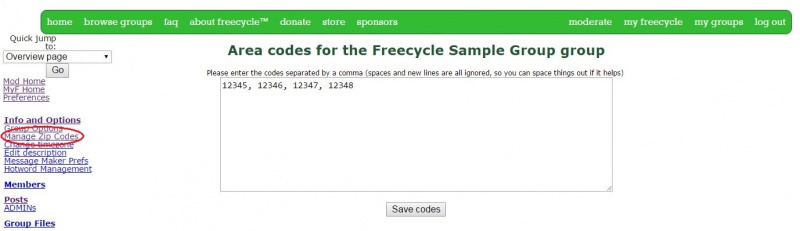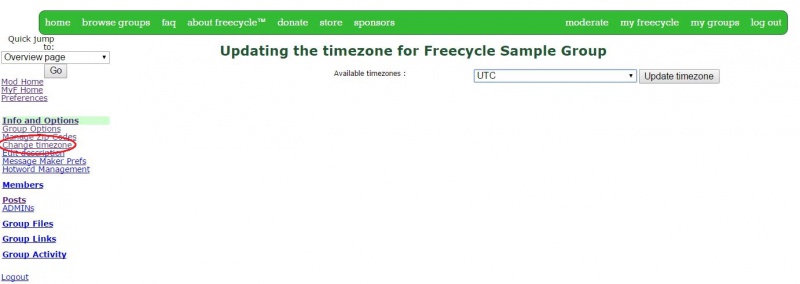Difference between revisions of "How To Use Mod Tools"
| [unchecked revision] | [unchecked revision] |
Alisonkamat (talk | contribs) |
Alisonkamat (talk | contribs) |
||
| Line 22: | Line 22: | ||
Clicking the group name takes you to the Info and Options page. | Clicking the group name takes you to the Info and Options page. | ||
| − | == '''INFO AND OPTIONS''' == | + | == '''INFO AND OPTIONS PAGE''' == |
[[File:3 ModTools.JPG|border|Info and Options page|800px]] | [[File:3 ModTools.JPG|border|Info and Options page|800px]] | ||
| Line 30: | Line 30: | ||
The most important item for a moderator is below the information box. Here is your prompt that there are members and posts pending. That means you need to take action on these items. | The most important item for a moderator is below the information box. Here is your prompt that there are members and posts pending. That means you need to take action on these items. | ||
| − | + | '''MODERATOR TOOLS''' | |
| − | |||
Mod Tools are listed on the left side of the [[#INFO_AND_OPTIONS|Info and Options]] page are described fully in the following sections. | Mod Tools are listed on the left side of the [[#INFO_AND_OPTIONS|Info and Options]] page are described fully in the following sections. | ||
| Line 47: | Line 46: | ||
[[#top|[top]]] | [[#top|[top]]] | ||
| − | == '''GROUP OPTIONS''' == | + | === '''GROUP OPTIONS''' === |
Click on Group Options in [[#INFO_AND_OPTIONS|Mod Tools]]. This is where you will start to make Moderator decisions that will affect the entire group. | Click on Group Options in [[#INFO_AND_OPTIONS|Mod Tools]]. This is where you will start to make Moderator decisions that will affect the entire group. | ||
| Line 73: | Line 72: | ||
[[#top|[top]]] | [[#top|[top]]] | ||
| − | == '''MANAGE ZIP CODES''' == | + | === '''MANAGE ZIP CODES''' === |
| + | |||
| + | Click on Manage Zip Codes in [[#INFO_AND_OPTIONS|Mod Tools]]. | ||
| + | |||
| + | [[File:6 Zip codes.JPG|border|Zip codes|800px]] | ||
| + | |||
| + | The zip code list is for the search feature so that members using zip codes to find their local group can find you. It is also a good idea to list the cities you cover in your description -- that way if they search by city, they will find your group. | ||
| + | |||
| + | Simply type in the zip/postal codes for your service area. With metro groups the city is usually split between many groups, like East XYZ Freecycle, Southwest XYZ Freecycle. There may also be XYZ County Freecycle which would encompass all zip/postal codes in the county or geographic division. | ||
| + | |||
| + | We never know where people will be vacationing, visiting family cross country or living part time. For these reasons, we ask that you please do not use Postal Codes to keep people out of the group. This feature is to help members to find find local groups. | ||
| + | |||
| + | [[#top|[top]]] | ||
| + | |||
| + | === '''CHANGE TIMEZONE''' === | ||
| + | |||
| + | Click on Change Timezone in [[#INFO_AND_OPTIONS|Mod Tools]]. | ||
| + | |||
| + | [[File:7 Timezone.JPG|border|Change Time Zone|800px]] | ||
| + | |||
| + | Select the correct time zone from the drop-down menu. | ||
| + | |||
| + | [[#top|[top]]] | ||
| − | + | === '''EDIT DESCRIPTION''' === | |
Revision as of 19:09, 16 October 2015
Contents
HOW TO FIND THE MODERATOR TOOLS
Log into my.freecycle.org.
In the upper right corner there are four "buttons" or hyperlinks.
- Moderate - navigates to the mod tools for the groups you are moderator of.
- My Freecycle - navigates to the personal account management tools.
- My Groups - navigates to the group pages for groups you are a member of.
- Log out - logs out of My.Freecycle.org.
Click on Moderate.
This takes you to the Mod Home page:
Clicking the group name takes you to the Info and Options page.
INFO AND OPTIONS PAGE
This page provides a snapshot of facts about your group, including the URL, the group’s email addresses, and the unique TFN number for your group, which you will need if you report a problem. There are also statistics on number of members and posts, which moderators can use to track how their group is growing.
The most important item for a moderator is below the information box. Here is your prompt that there are members and posts pending. That means you need to take action on these items.
MODERATOR TOOLS
Mod Tools are listed on the left side of the Info and Options page are described fully in the following sections.
Mod Home - Takes you to a list of the group(s) you moderate
MyF Home – Takes you out of Moderator Tools and to the Freecycle.org group you have selected as your "home" group
Preferences – This is where you set your preferences to receive notifications on pending members and pending posts. You can also set your preferences on how many posts you would like to see at a time.
Note: If you have more than one moderator in your group, each moderator has to set these preferences individually.
GROUP OPTIONS
Click on Group Options in Mod Tools. This is where you will start to make Moderator decisions that will affect the entire group.
Options:
- Does this group have to approve all members? Default setting is No.
- Note: It is not recommended to restrict membership. Freecycle offers moderators Hot Words management (more information here) so that moderating individual members is not needed. Some moderators may still choose to approve members, though members must be removed from moderation in a timely manner.
- If you still feel you must restrict membership, you should also set up an auto-send email requesting zip/postal code or local cross streets as membership criteria. When the pending member replies, you will either approve/disapprove the membership. If you disapprove, you should reply to them with an explanation why you took that action. For information on how to approve new members, please click here.
- Are all new members automatically moderated? Default setting is No.
- Moderating new members can help you by being able to look and approve/edit/reject each new member's first post. As they post in compliance with your group rules and guidelines, you can immediately decide if you want to release the member from moderation. Note: Full moderation of members is not allowed per Freecycle guidelines. This guideline is found here. If you choose to moderate new members, you must be prepared to change manually the moderated status for each new member. For information about how to unmoderate a member, please click here.
- Default email delivery option for new Members. Choose one of the three options from the drop-down menu: No emails, Individual emails, or Digest. Default setting is Digest.
- "No emails" is just that. A member will need to check the site manually to read posts. "All emails" means a member will get a copy of every post made to the group. The emails will have links back to the site so they can respond to the post. The member MUST be logged in to link to the post. "Digest" is a compilation of 25 posts per email. For every 25 messages posted in a day, one email will be sent. For very busy groups, a member may receive 2 or 3 digest emails per day. Each post on the list has a link back to the original post. Again, the member must be logged in to click through. After you have made changes, click SAVE THESE OPTIONS.
- To change email settings for an individual member, use the drop-down menu in member search results.
MANAGE ZIP CODES
Click on Manage Zip Codes in Mod Tools.
The zip code list is for the search feature so that members using zip codes to find their local group can find you. It is also a good idea to list the cities you cover in your description -- that way if they search by city, they will find your group.
Simply type in the zip/postal codes for your service area. With metro groups the city is usually split between many groups, like East XYZ Freecycle, Southwest XYZ Freecycle. There may also be XYZ County Freecycle which would encompass all zip/postal codes in the county or geographic division.
We never know where people will be vacationing, visiting family cross country or living part time. For these reasons, we ask that you please do not use Postal Codes to keep people out of the group. This feature is to help members to find find local groups.
CHANGE TIMEZONE
Click on Change Timezone in Mod Tools.
Select the correct time zone from the drop-down menu.